價格:免費
檔案大小:24.4 MB
版本需求:OS X 10.11 或以上版本,64 位元處理器
支援語言:英語

The application extracts the audio from selected parts of a Video. using the application you could select multiple parts of the video and save its audio into separate files in one go.
The application saved the Audio in AAC format which is fully supported by iTunes and it plays natively on devices like MacBook,iPhone,iPad and etc.
Audio Extraction could be very useful in real life. For example:
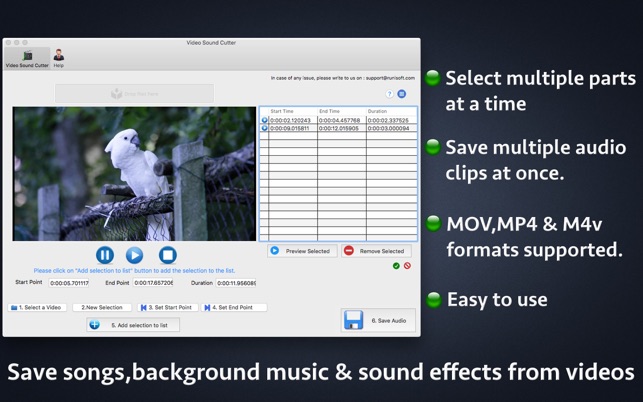
-- If you hear a beautiful music in video and want to save the music, you could do so using this application.
-- You could save the voices of birds, people taking, songs , background music, movie dialogues and many more into separate audio files and use them in your own projects as well.
The application supports precisions upto a fraction of second.When you select the start and end points of the parts of video, even the microseconds are considered.This makes sure the audios are extracted to the highest level of precision.
The Videos could be controlled frame by frame. In order to traverse through a video frame by frame, move the mouse cursor over the playing video. A progress bar will appear. Now, use the left arrow and right arrow key to go through the frames.By using this method, you could go to an exact point from which the audio should be extracted from a video.
The application supports MOV,MP4 & M4v video formats.
